Chapter 11 – Internet Safety
In this chapter, you will learn to identify safe practices for web use; identify signs of symptoms of students using the internet inappropriately; and locate web resources and classroom activities for Internet safety.
School-issued devices are a commonplace in K-12 education. With the disbursement of these devices to students, parents and students must agree to the school’s Acceptable Use Policy.
Policies
Many schools have acceptable use policies (AUP) that students and parents sign allowing the student to use the school’s technology. The agreement describes the technology systems available at the school and outlines acceptable uses of those systems. Below is an example AUP in PDF form:
Acceptable Use Policy Example.pdf
FBI Guide
The following link explains Federal Law and Acceptable Use Policies:
Along with the AUP agreement, an additional agreement is being used more and more in school today. This agreement involves the ability of the school to post pictures, work, and information about students on the Internet. Since most schools have a web presence and often times on their websites they include examples of school life, schools, and individual teachers must ensure that they are not putting any student at risk by posting pictures, information, or work on a website that they also have the permission from the student and parents (since most students are under 18) to do so. For an individual classroom teacher with a web presence, if the school does not have a formal policy in place, it would be wise for the teacher to have one on their own, have it supported by the administration, and have their students and parents sign the agreement.
NetzSmartz
Netzsmartz is an interactive, educational safety resource from the National Center for Missing & Exploited Children (NCMEC) and Boys & Girls Clubs of America (BGCA). The website includes a variety of resources for children, parents, and educators including videos, activities, and print resources. NetSmartzKids contains activities and games directly for younger children and NSTeens is a similar resource targeted for older students.
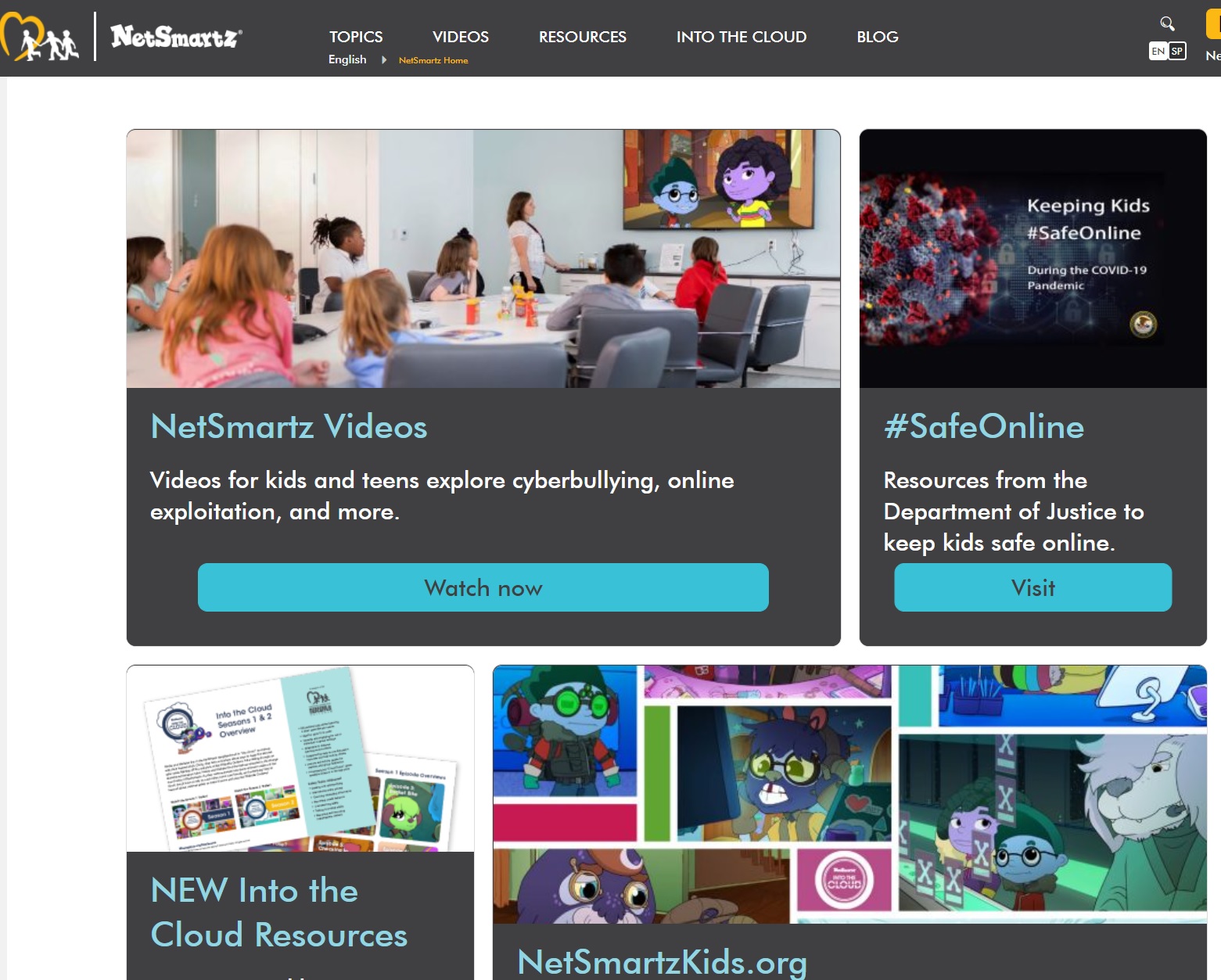
Be Internet Awesome
ConnectSafely
ConnectSafely is a nonprofit organization dedicated to educating users of connected technology about safety, privacy, and security. On the ConnectSafely.org website, you’ll find research-based safety tips, advice, news and commentary on all aspects of tech use and policy. There are exceptional resources available such as the Parent Guides and Educator’s Guide for Internet Safety.
Assignment
- Using information from the provided resources, why is Internet Safety so important and what is your role as an educator in teaching Internet Safety to your students? Specifically describe how you can teach Internet Safety in your future classroom.
- What were your thoughts after exploring the NetzSmartz website and Be Internet Awesome? What resources were most relevant for you?
Media Attributions
- Netzsmartz


