Chapter 8 – Learning Management Systems
A Learning Management System (LMS) is a web-based application that is designed to house classroom activities online. They are a type of cloud computing where the application is available whenever and wherever a user has access to the Internet. An LMS can be used anywhere from a simple supplement to a face-to-face course all the way to the primary delivery mechanism of a fully virtual course. Learning management systems, like any software, range from very expensive to open-source options that are free. An LMS makes content delivery, assignment submission, discussion, and grades easily accessible. This chapter will discuss some of the top LMS options and their basic functions available today.
- Blackboard
- Canvas
- Moodle
- Google Classroom
- Powerschool
Blackboard
Blackboard is a web-based LMS. Blackboard is a course management system and the most popular (and expensive) one for higher education.
Blackboard enables educators to design and manage blended and online classes, deliver assessments and grades, and customize their course with an extensive library of tools. Each Blackboard course can be designed to match any pedagogy. Blackboard Learn is the current LMS platform and Ultra is the upgraded version.
Student interaction can happen a number of ways in Blackboard. The most common is the Discussion Board. Students can embed videos for a video option or traditional written text discussion post. Instructors can alter settings for Discussion Board post requirements and grading can be assigned. Additionally, an added tool in Blackboard is Yellowdig. Yellowdig is a social media platform used for discussions, assignments, and other material, all from within Blackboard. One can assign point values and it communicates directly to the gradebook. There are numerous third party affiliations with Blackboard, including YouTube.
Canvas
“Canvas is an open and reliable web-based software that allows institutions to manage digital learning, educators to create and present online learning materials and assess student learning, and students to engage in courses and receive feedback about skill development and learning achievement” (community.canvaslms.com). Canvas is a commercial learning management system (LMS) and growing in use at both the higher education and K-12 levels. The Canvas LMS puts everything in one place.
The many features of Canvas include digital tools such as rubrics, modules, calendars, schedules, quizzes, syllabi and analytics. Canvas integrates with your favorite apps and tools such as G Suite, Microsoft Teams, Adobe and tons more. Users can access Canvas on a mobile device from Teacher, Student, and Parent apps.
With many schools doing away with physical textbooks, students can access class material directly through Canvas, complete their homework , and submit assignments in one location. Assignments, Discussions, Modules, Quizzes, and Pages are features in Canvas that instructors may use to create and share content. The Canvas Gradebook has features for grade reporting and feedback.
Moodle
Moodle An open-source learning management system. Open source is a software development method. As compared to a company hiring developers to create a software, open source software is developed by a community of peers. So software is free for users to download and use and the code is also made available for anybody to edit and make better. For more information on open source go to: http://www.opensource.org/docs/osd . Moodle follows that same definition. It is becoming very popular amongst schools because of its ease of use, course activities, and affordability.product with strong implementation in a variety of environments including K-12 levels.
Google classroom
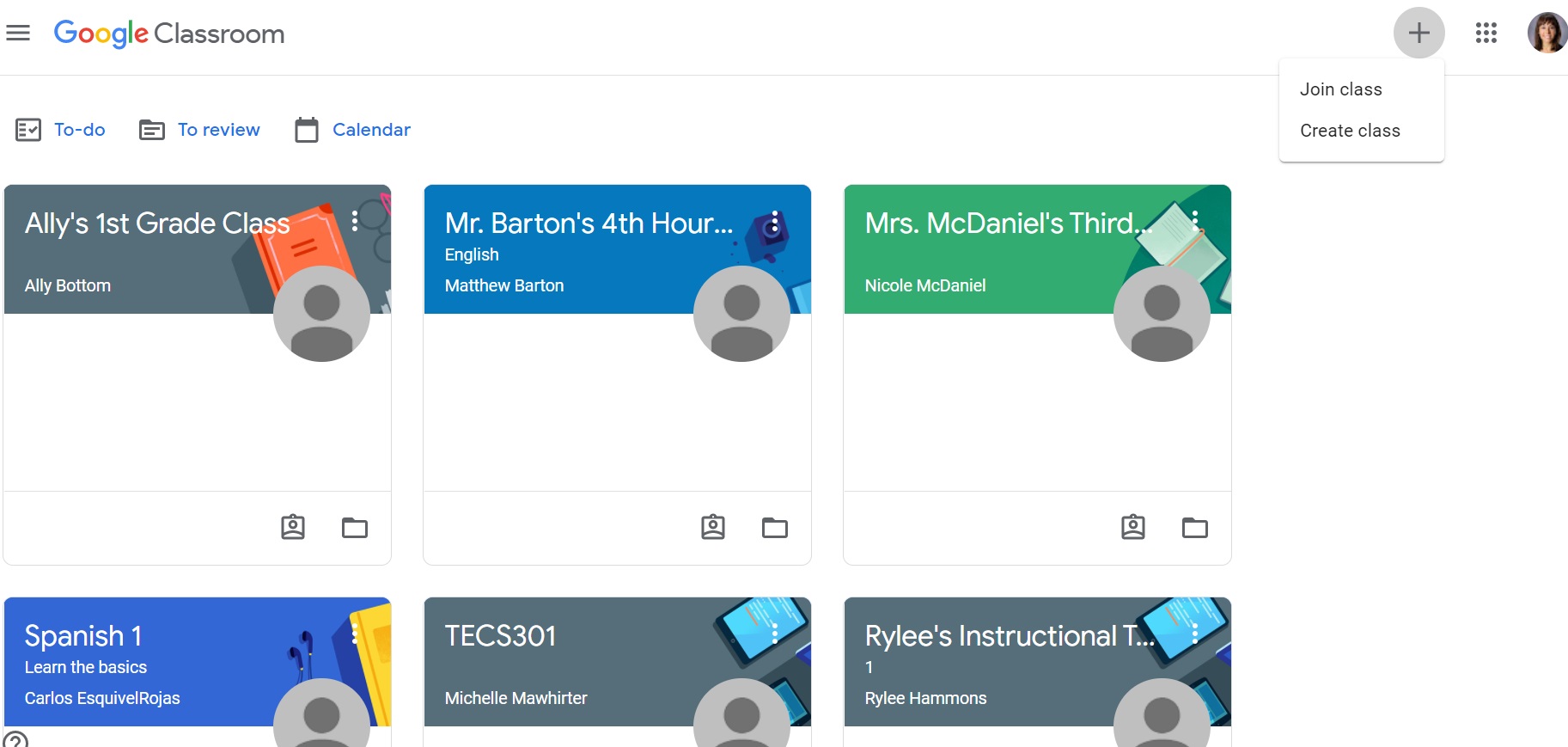
A free product developed by Google that integrates the Google applications for Education in an online classroom environment. Google Classroom’s goal is to simplify creating, distributing, and grading assignments.
Google Classroom integrates Docs, Sheets, Slides, Gmail, and Calendar into an easy to use platform to manage student and teacher communication. The collaborative nature of these tools makes it easy for an entire class to work simultaneously on a document. Classroom streamlines the process of sharing files between teachers and students. Google Meet makes it possible to connect face-to-face from any location. Google Classroom is compatible with any device, which offers flexibility and mobility of teaching and learning.
Teachers can invite students to join a class by sending a private code. Students can also be imported automatically from a school domain. Teachers can create assignments, distribute them to students, and grade, all within Google Classroom.
In addition to Google Workspace discussed in Chapter 2 (Productivity Suites), Google for Education offers free training courses for educators of all levels. The Teacher Center has an array of free online training courses that offer basic and advanced skills across a variety of Google tools.
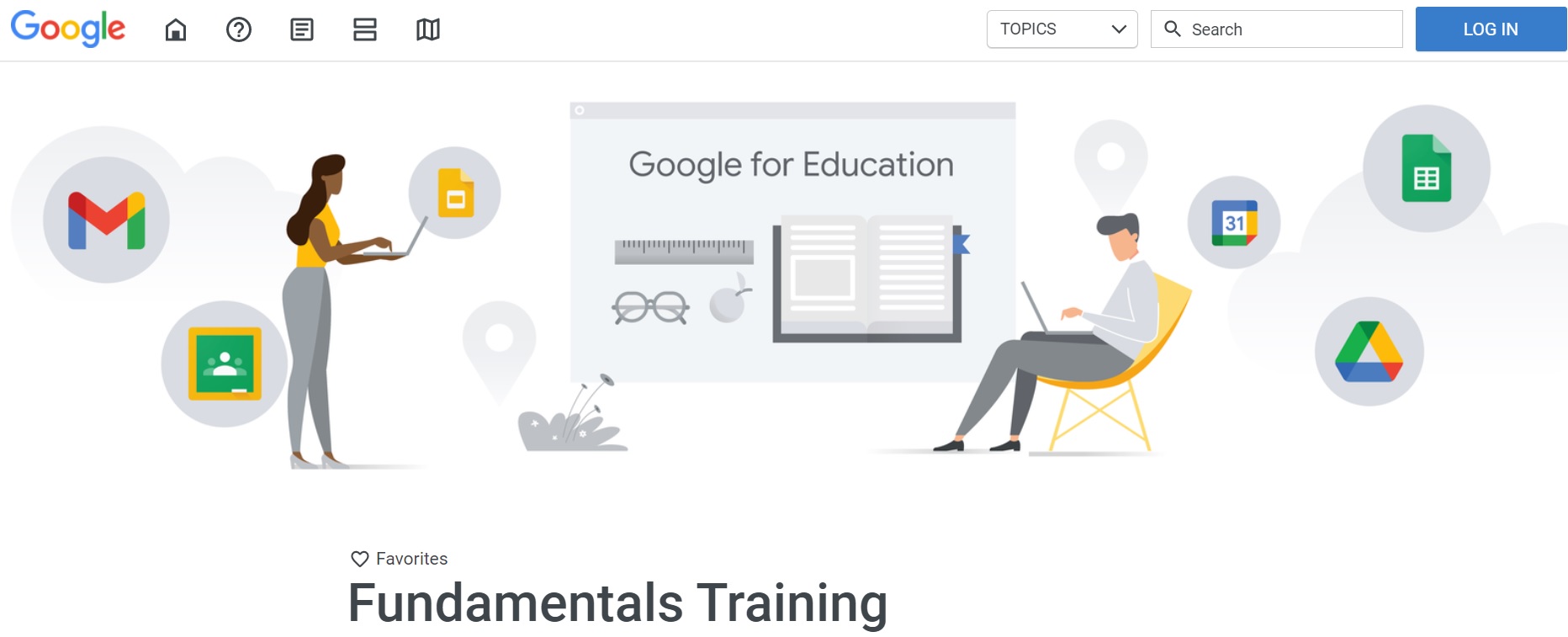
As you can see from examining each of the websites, the majority of the systems target both the K-12 and post-secondary environments. The advantage for teachers today is there are a variety of free and fairly simple options available to incorporate an LMS into a classroom.
Student Information System (SIS)
Student information systems have become a powerful means of keeping track of not only student grades, but all aspects of a student’s experience in the K-12 process. The move away from paper has everything tracked electronically. Modern student information systems are web-based applications that allow teachers/administrators to input information from attendance to transcripts and even lunch money bills into a web interface. A very exciting part of these web-based systems is that they allow students and parents to view this information as well. Many systems also have an app for easier access. Both students and parents can track up-to-date information over the web on attendance, assignments, grades, etc.
There are hundreds of different student information systems available today. To give you an idea of what a student information system looks like, Powerschool is shown for you. Some systems are very expensive with numerous features while others are free with only the basic features. There is a good chance that you will use a different system, perform a Google search and as you go through the different systems, compare and contrast their features with the cost of each system.
Powerschool
PowerSchool was originally developed by Apple but has recently been bought out by Pearson. It is probably the most robust and widely used student information system today. But at the same time, one of the more expensive options for a school district.
Following are two links. The first link is to the main Pearson PowerSchool page. The second is a link to a 11-minute overview video of PowerSchool. Go through the site and video to familiarize yourself with PowerSchool.
- Link to the site:http://www.pearsonschoolsystems.com/products/powerschool/
Assignments
A HUGE number of school districts start requiring teachers to create Google Classrooms and this is a skill you will need as a new teacher. To gain some experience in this LMS, please create a classroom and add the following.
- 2 announcements (One Welcome message and one lesson related)
- Create a communication opportunity for students.
- 2 sample lessons with text and image. (Very simple word docs with the lesson basics and a picture or two. You can use previous lessons or anything you have made prior to this class)
- Upload two sample documents for students to look at. (Pictures, ppt, spreadsheet, or other documents that you might use for a lesson, subject or class.)
- Post the URL to your classroom in your LMS discussion board.
- Reflection video – Using your webcam, record yourself discussing the following:
- Discuss the experience created your LMS. What LMS have you had experience with in the past?
Media Attributions
- Create or Join Class
- Google for Education

