Chapter 9 – Copyright and Fair Use
The tremendous amount of digital information published on the Internet has made it incredibly easy to break copyright laws. All users, especially educators, need to understand and model copyright laws and fair use policies. This chapter explores issues and provides resources in reference to copyright and fair use for educational purposes.
The evolution of digital media and its availability on the web has made it incredibly easy to copy, duplicate, and reproduce other people’s work. Effective teachers will understand, communicate, and model copyright laws. Students, even from an early age, should be taught about copyright laws and appropriate use. Unfortunately, many students in schools and college today were never taught these things and is one of the reasons so many copyright laws are broken on a daily basis. The following resources provide multiple descriptions of copyright and fair use, including a website that allows you to take a quiz to test your knowledge.
- The Code of Best Practices website from the Center for Social Media provides a comprehensive description of media literacy in the 21st century which includes awareness of copyright and fair use practices.

- Fair Use of Copyrighted Materials website provides a detailed explanation of fair use and examples of infringement cases for not following the fair use guidelines.
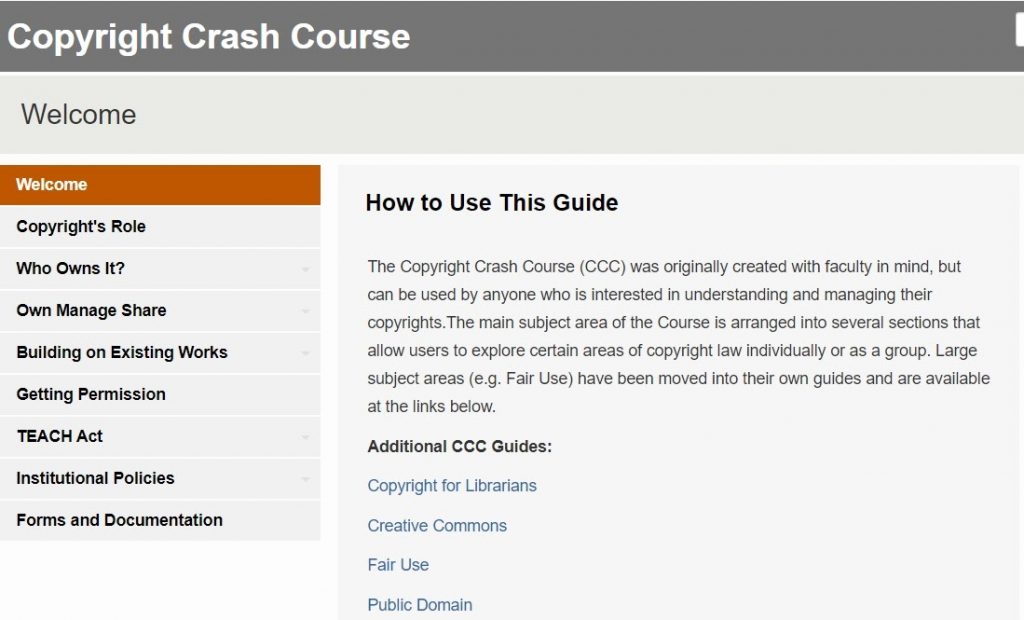
- A Teacher’s Guide to Copyright and Fair Use – This article from Edutopia provides a guide for teachers to copyright and fair use.
- U.S. Copyright Office – More information on Fair Use
Copyright Quiz
The CopyRight Quiz is an interactive quiz that provides users to test their knowledge on copyright and fair use scenarios.

This 7-minute video explains copyrights, how fair use applies to classroom materials, and how open licenses can be used for educational materials.
creative commons
Sharing occurs every day on the Internet. Social media was created for the purpose of sharing. However, as you learn more about copyright and fair use, you begin to realize that not all sharing is appropriate. But how can you know whether or not it is appropriate to share or reuse someone’s copyrighted material? The Creative Commons licenses were created to answer this very question. When authors assign their work a Creative Commons license, they make clear to the world how and for what purposes their work can be shared.
Currently, there are six different Creative Commons licenses:
- Attribution CC BY
- Attribution CC BY-SA
- Attribution-NoDerivs CC BY-ND
- Attribution-NonCommercial CC BY-NC
- Attribution-NonCommercial-ShareAlike CC BY-NC-SA
- Attribution-NonCommercial-NoDerivs CC BY-NC-ND
Though the six licenses look difficult to understand on their own, they are fairly simple to understand once you look at the descriptions of what they mean. In short, the licenses identify whether the work can be shared, altered, and used for commercial purposes. The first license is the most accommodating and the last license the most restrictive. Spend some time reading the different descriptions of the licenses on the About the Licenses page from the Creative Commons website.

Copyright, Trademark, and Patent
The following video examples the difference between copyright, trademark and a patent:
finding images – Tools to use
Finding the right image that is not copyrighted is challenging. The Internet has made it easier to find royalty-free images. It is still important to understand what is acceptable to use and how to use it. Some images may require attribution to the author when used. Listed below are common tools for selecting images that are great to use to find the images that you need!
- Adobe Creative Cloud Express – Adobe offers free photos option only displays creative commons (CC0) licensed images. The Creative Cloud Express and other Adobe software, services, and applications included integrated image search features, which lets you search for images or other content on websites like Google, Flickr, 500px, Pixabay, the Noun Project, and GIPHY and import them directly into your project. The Adobe Copyright Agent states that they have no way of knowing whether the Creative Commons or other license information conveyed by the affiliated sites is accurate. Users should follow up with the person who posted the image and confirm the accuracy of the license information themselves.
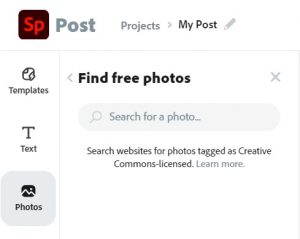
- Flickr – Worldwide online photo management system and sharing application.
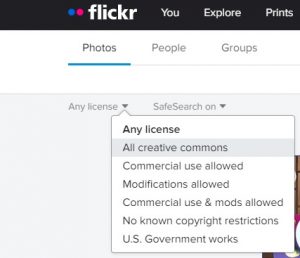
- Google search – When searching for images using the Google Internet browser: Click on Images > Tools > Usage Rights > Creative Commons licenses
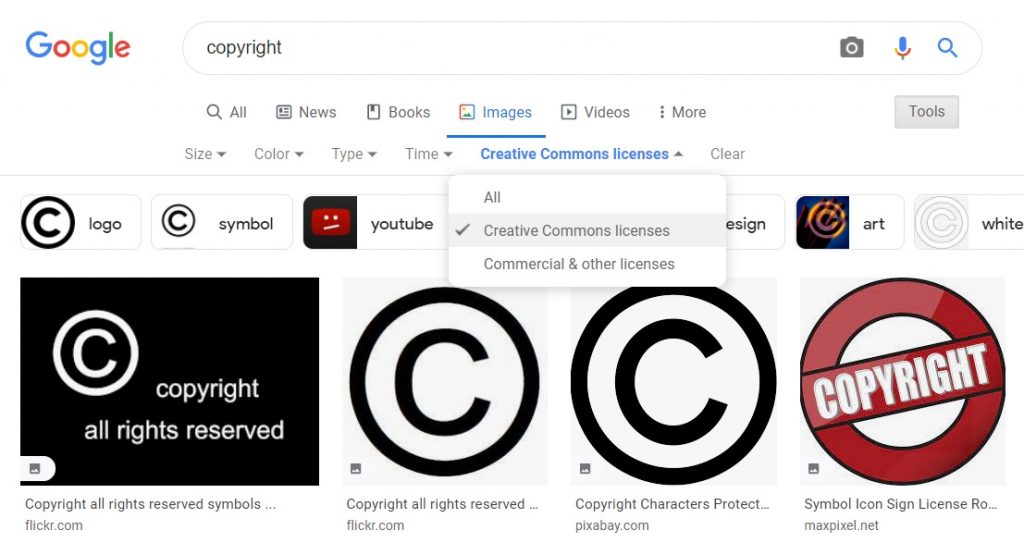
- Pixabay – A vibrant community of creatives, sharing copyright free images, videos, and music. All contents are released under the Pixabay License, which makes them safe to use without asking permission or giving credit to the artist – even for commercial purposes.
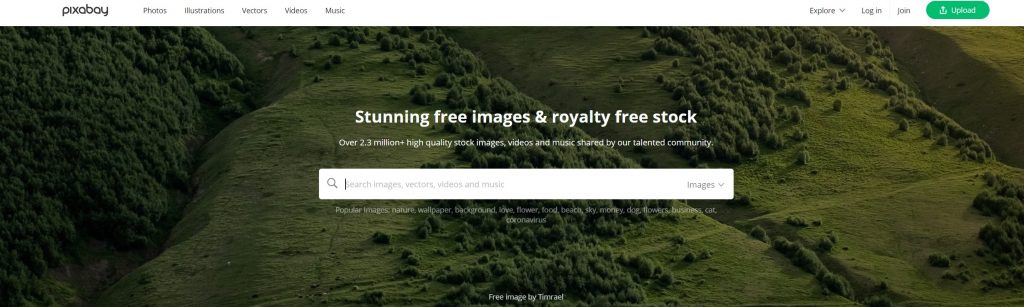
- Unsplash – The Internet’s source of freely-usable images.
Assignment
Reflection questions:
- After reviewing the copyright and fair use websites, which areas surprised you the most as breaking copyright laws or not meeting the fair use criteria?
- What examples have you experienced where educators have broken copyright laws or fair use policies? Is it really that big of deal?
- How did you score on the Copyright quiz from the csus.edu site and what questions surprised you?
Media Attributions
- best practices
- copyright crash course
- copyright quiz
- Creative Commons
- Adobe Spark Images
- Flickr search options
- Google Image Search
- Pixabay

