8.9 Using LinkedIn for Your Job Search
Lindsay Bortot and Employment Support Centre, Algonquin College
- Customize your LinkedIn invitations and connect in a timely manner.
Always send a personalized message when you are interested in connecting with someone. If you have met them before, make sure to place yourself by reminding them of when and where you have met. If you have not met before, let them know why you would like to connect (i.e. I see that you are a graduate from the same program, I was wondering what advice you might have for a new graduate looking for work in the field?). After you have met someone, do not wait too long before sending an invitation, your timeliness will ensure that they remember who you are and show your interest. - Ask people for endorsements and recommendations and endorse and recommend others.
There is no better way to build your credibility than to have your connections attest to what you can do. Do not be afraid to ask your connections for endorsements and recommendations, and always offer to reciprocate your request for them. People will be more likely to follow through with your request when they are gaining something out of it too. By having others authenticate your skills and qualifications, you are seen as a more credible professional in your network. When making a request you should be polite, personalize your invitation, and provide ideas of what you would like them to write about. Always send a thank you note afterward to show your appreciation.
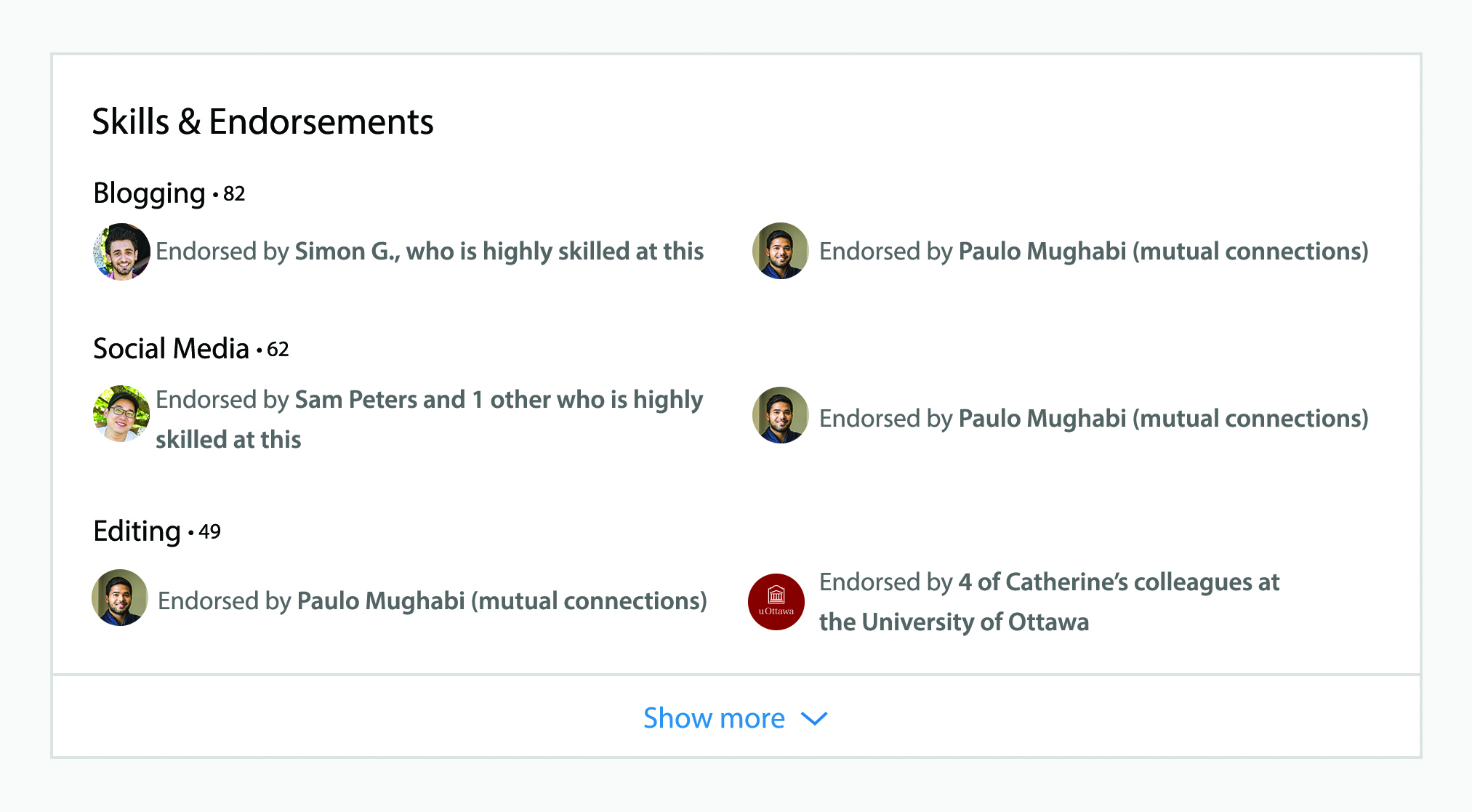
- Search for jobs.
Look through LinkedIn’s job bank and search for jobs of interest; some employers post exclusively on LinkedIn. Make a note of any existing connections that you have that work at the company you are applying to. Pay particular attention if you are connected to a hiring manager. For instance, are they a 1st or 2nd-degree connection? If so, get in touch with them to show your interest in the role, and find out more about the job and company. Use the knowledge gained from your connections to tailor your job application and make yourself stand out. Under the Jobs tab, do not forget to set your career interests and let recruiters know you’re open so recommendations will be more tailored to your goal. - Find alumni.
Narrow your search by date and program and explore where other graduates are working and what types of jobs they are in. This can be a good way to identify companies that have hired previous graduates from your program. Reach out to alumni to connect and ask them to provide you with advice on how they were successful in finding work in their field. - Conduct a people search.
Use LinkedIn to find professionals, and track the career paths of employees before they started working at the company that you are interested in. This information might give you a better idea of what kind of experience or skills the company wants in a new hire. - Follow companies.
Search for and follow companies of interest to learn more about a company and the people that they employ. Company Pages give you an excellent overview of an organization, list job openings, and indicate products and services. For instance, the “Careers” tab allows you to see job postings and testimonials from current employees. This is a great way to get an “insider’s perspective” on a particular company. By following a company, updates about new jobs, products, or events will appear in your news feed on your LinkedIn home page. Use the company pages to help prepare you for your next interview. - Stay active.
It’s not just about who you know; it is about who knows you. Stay on your network’s radar by updating your LinkedIn status often; you can talk about what you’re reading, working on, and more. Additionally, you can create original content and publish articles on LinkedIn Publisher, you can actively post status updates that are relevant to your target market, and engage in conversations with your network about all kinds of different topics. React to other people’s posts, share, and like regularly.
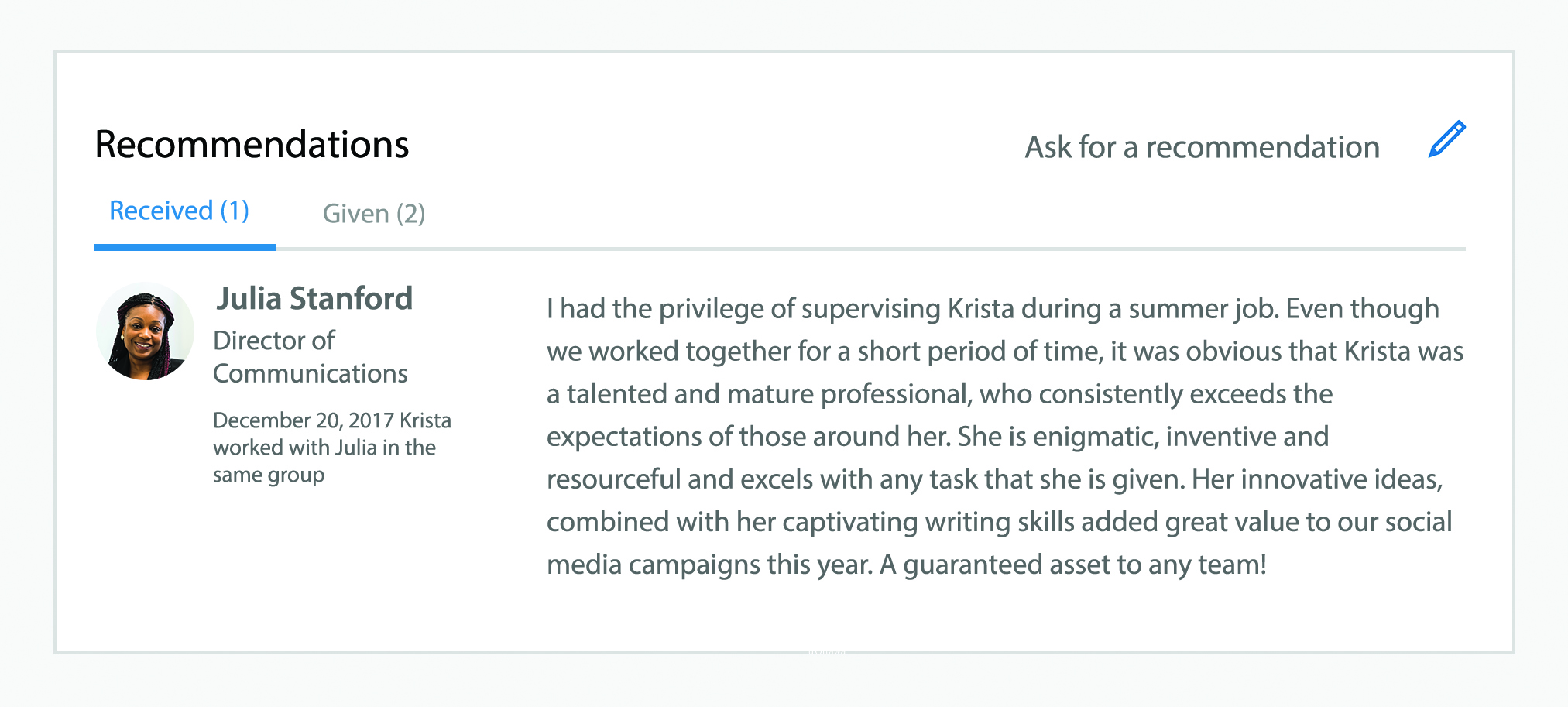
- Do not be a passive participant.
LinkedIn is meant to be a conversational platform where information and advice can be shared freely. When you create a post or share an article, engage with your network by posing open-ended questions that they can respond to in the comments section. Continue the conversation by replying to as many messages as possible. People want to get to know you, and when you engage with them this will increase your visibility and result in more followers. Similarly, spend time reacting and responding to other people’s content as well, and thank them for sharing. - Join Groups.
The obvious benefits of joining groups include sharing knowledge and learning from other professionals with similar interest areas or expertise. A useful “Groups” feature is that group members can message each other for free, without being connected (with the exception of certain privacy settings). In building rapport with group members by participating in collaborative discussions, you can invite them to connect on LinkedIn and continually grow your network. - Be reachable.
Include other ways you would like to be contacted, such as an email address or phone number. If you are active on other social media platforms, such as Twitter, you can sync your account. If you have your own website, indicate this in the Contact and Personal Info section as well. - Know when to go public.
You want to show your readers as much as possible to entice them to view your profile and make a connection. Make sure that you have adjusted your settings to show your readers the most important information. That being said, if you are revamping your profile and you want to launch when it is fully complete, think about going into private mode until you’ve made the changes.

